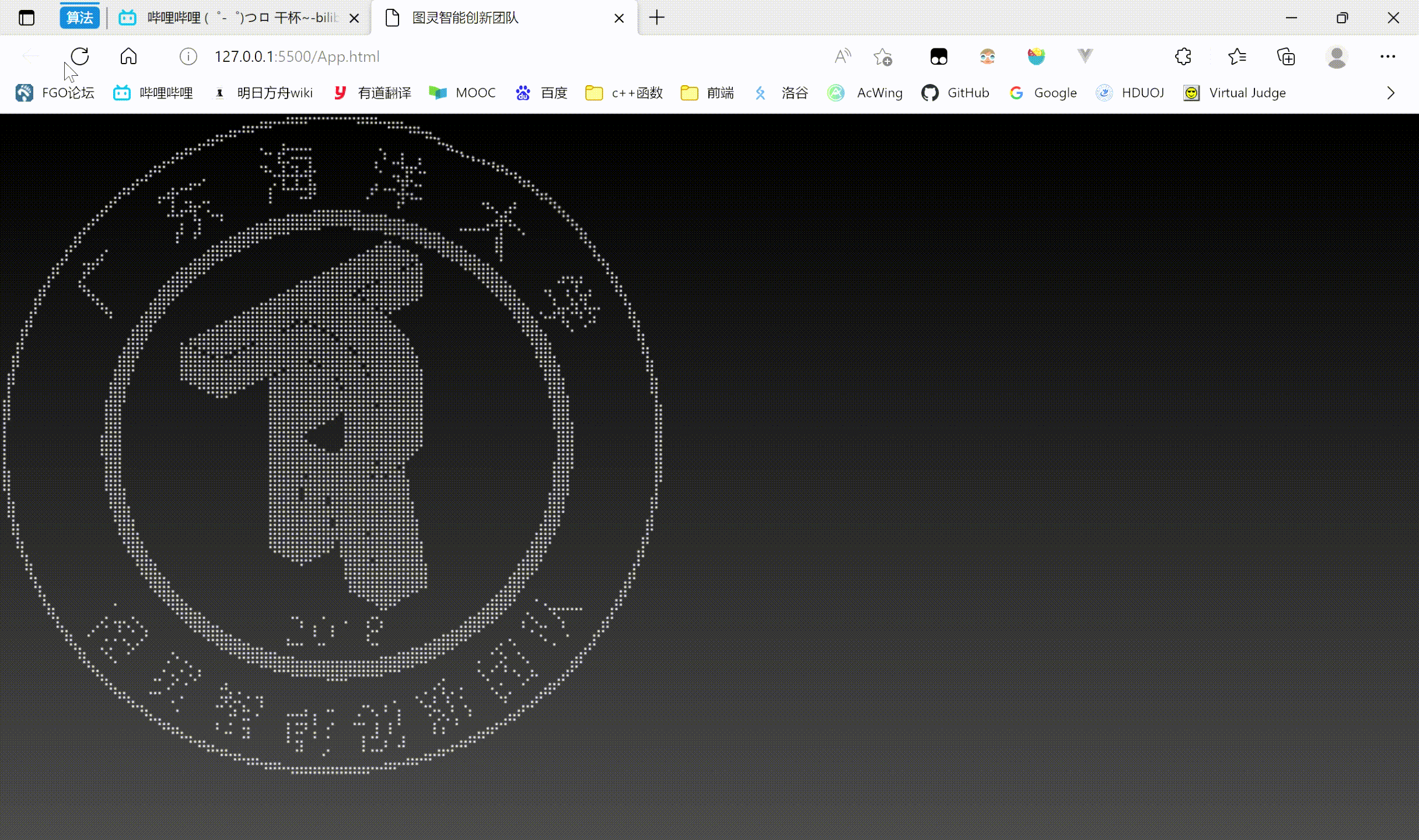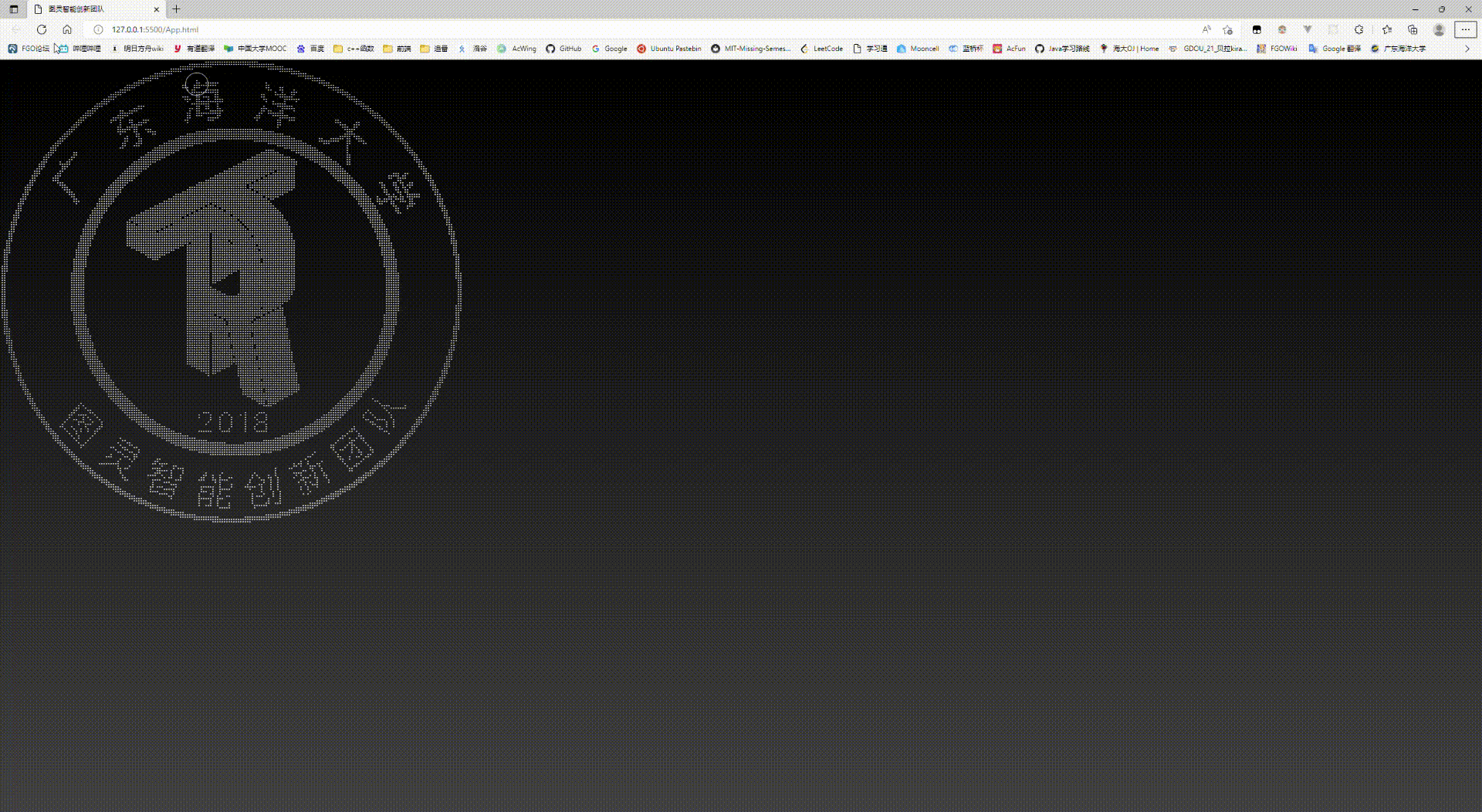
前期准备
const canvas = document.getElementById("canvas");
canvas.width = window.innerWidth;
canvas.height = window.innerHeight;
const ctx = canvas.getContext("2d");
const img = new Image();
img.src = "../image/队徽_black.png";
// img.src = "../image/test.png";
// 储存图片像素信息
let imgData = null;
let imgW = 600;
let imgH = null;
let flag = true;
let pointArr = [];定义粒子类
class Point {
constructor(size, w, h) {
// 保留图像初始位置
this.orw = w;
this.orh = h;
// 随机位置
this.x = Math.random() * canvas.width;
this.y = Math.random() * canvas.height;
this.size = size;
this.w = w;
this.h = h;
this.opacity = 0;
}
}函数绘图原理
canvas有一个叫getImageData的接口,通过该接口可以获取到画布上指定位置的全部像素的数据
我们将ImageData打印 结果如下
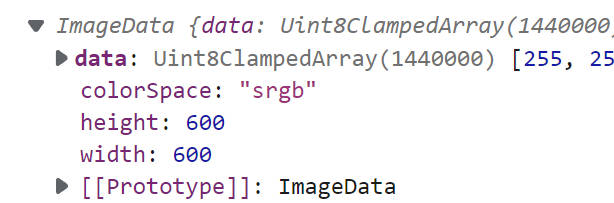
其中最重要的数据就是data数组
每一个色值占据data数组索引的一个位置,一个像素有个4个值(R、G、B、A)占据数组的4个索引位置。根据数列规则可以知道,要获取第n个位置(n从1开始)的R、G、B像素信息就是:
Rn= (n-1)*4
Gn = (n-1)*4+1
Bn = (n-1)*4+2

粒子绘图核心函数
function pointInit(imgData) {
const gap = 4;
for (var h = 0; h < imgH; h += gap) {
for (var w = 0; w < imgW; w += gap) {
var position = (imgW * h + w) * 4;
var r = imgData[position],
g = imgData[position + 1],
b = imgData[position + 2];
// 当rgb都为0时,说明颜色值为黑色
if (r + g + b === 0) {
pointArr.push(new Point(1, w, h));
}
}
}
}添加引力斥力后效果